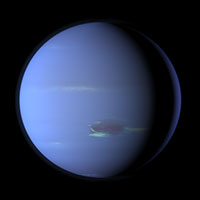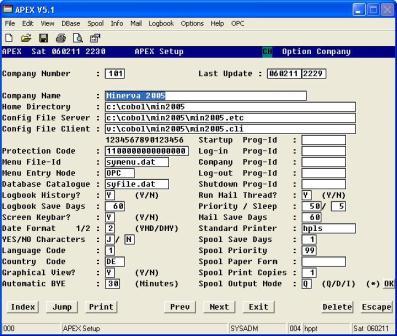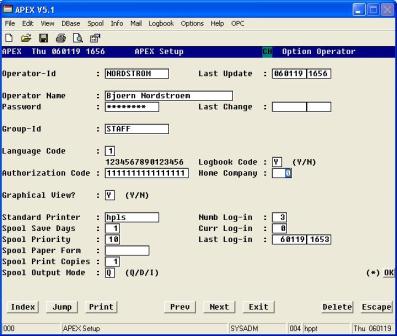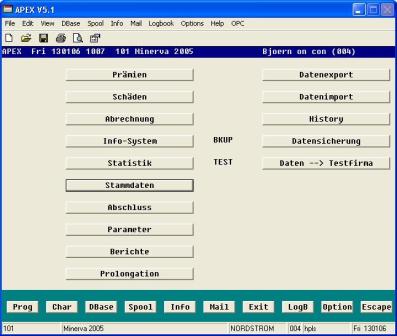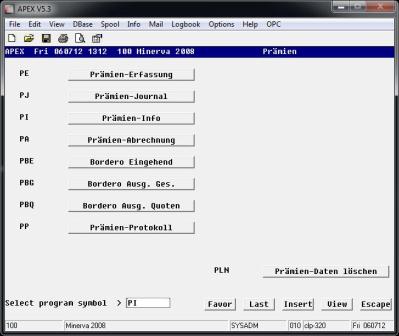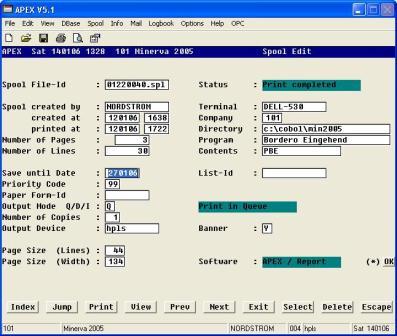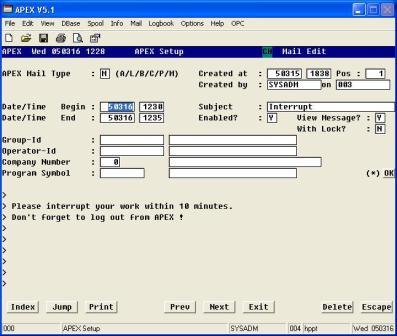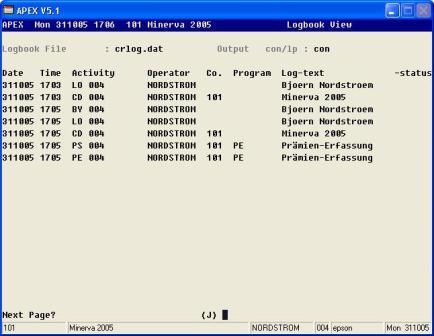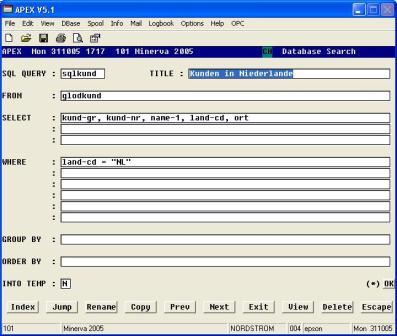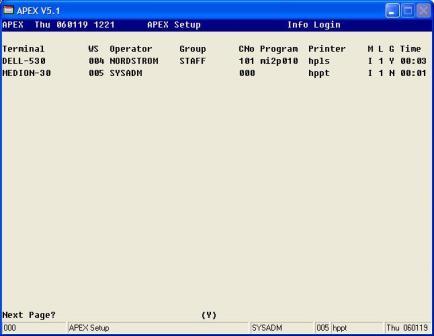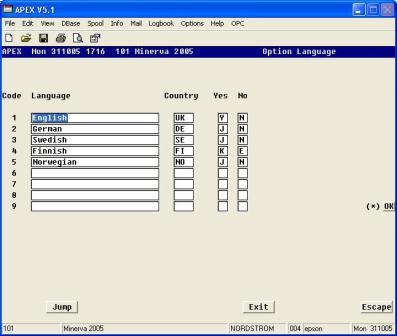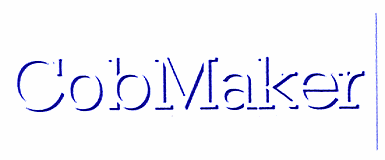
www.cobmaker.com
![]()
![]()
![]() info@cobmaker.com
info@cobmaker.com
support@cobmaker.com
Solutions
APEX - Solutions for the End User
Our end-user product APEX makes it easy to execute enterprise applications, based on COBOL. Select a category to learn more about some APEX solutions for the end user:
- Company-Oriented Processing
- User Accounts and Groups
- Secrecy Functions
- Application Menus
- Easy-To-Use Desktop Interface
- Spool Manager and Print Queue
- Application and System Messages
- Activity Logging
- File Retrieval Functions
- COBOL Process Manager
- Multi-Language Processing
- Programmer's Interface
Company-Oriented Processing
The very basic core in APEX is the application company, which allows
the grouping of data files together into a logical entity. This is
typically a division of a company having its own discrete files, but
running the application by means of common programs. For each
company individual configuration variables and runtime properties
are registered.
User Accounts and Groups
Users in APEX are registered with authorization codes and some other
properties. In a typical live environment users would be set up with
identical names as for the host system, suppressing the APEX log-in
but anyhow using the defined properties. Users with equal properties
can belong to predefined groups, simplifying the system
administration.
Secrecy Functions
APEX contains powerful secrecy functions protecting companies, menus
and programs against unauthorized processing. Protected components
are invisible for users without permission and any unauthorized
attempts to log-in or to select protected parts of the application will be logged and later
reported. Idle processes can automatically be ended after a
predefined inactivity period. All users can anytime change their
own password during log-in.
Application Menus
APEX contains a powerful feature for the presentation of menus. The
application menu structure is prepared as bilateral relations
between menu pages and menu positions. On the lowest level, COBOL
programs are recorded with properties like program-id, launching
method, protection code, logging and user interface. Every company in APEX
is associated to a menu
structure, but different companies can also share the same menu
file.
Easy-To-Use Desktop Interface
APEX offers an easy-to-use desktop interface controlling the
installed COBOL application. The GUI version includes Windows-style
components like menu bar, tool bar and status bar. In the workspace
area application menus are displayed. Frequently used functions are
presented as push buttons or function key bars. The user can launch
COBOL programs from within the displayed menu structure or
alternatively by shortcuts like program-id, list of favorites and
last used programs.
Spool Manager and Print Queue
APEX contains a powerful pre-spooling system managing all print
files produced by application reports. Spooled reports are stored as
temporary files, registered in the APEX spool catalogue, and then
passed to the print spooler of the host system. Basic spool and
printer parameters are defined on company level, but values defined
for groups and users override these settings. The APEX print queue
feature allows background printing in priority order. The front-end
spool manager allows the searching, viewing and reprinting of spool
files, as well as editing their spool attributes.
Application and System Messages
APEX offers the preparing of application messages related to certain
system events, such as log-in, log-out, company selection and
program start. These messages appear as pop-up windows for all or
selected users at a specific day and/or time. A message can also be
combined with a lock, i.e. the related system part is locked for
execution. The administrator can also prepare ad-hoc messages to all
users, interrupting their screen processing.
Activity Logging
APEX has the ability to log all user and system activities that are
performed during a processing session, from log-in to log-out. The
logged information is stored a specific number of days and can be
displayed or printed by means of retrieval functions.
File Retrieval Functions
APEX contains a number of powerful file retrieval functions. The
file editor is an interactive utility giving access to all
application data files and offers functions to add, change, delete,
find and view data records. The Query module offers a database
retrieval function, based on simple SQL syntax, in order to search,
view and print records in application data files.
COBOL Process Manager
APEX has a powerful process manager, giving the administrator full
control of all ongoing application processes. This function is most
useful at sites with many users, offering different views of all
active APEX sessions and the option to kill idle processes.
Multi-Language Processing
APEX supports multi-language processing, covering one
native language and up to 8 foreign languages. Application objects
(like screens, reports and messages) can be displayed and printed in
different languages. This offers a mixed language processing of the
application, dependent on the language code a user receives when logging into APEX.
Programmer's Interface
APEX provides different interfaces to extend the
functionality of the application environment. User-defined COBOL
programs can be automatically executed at system startup, log-in,
log-out and company selection. Individual spooling parameters can be
passed to APEX from within user-written report programs. Environment
values of the running APEX session can be fetched from within
the application programs like user-id, company, authorization code,
workstation number, language code and much more.