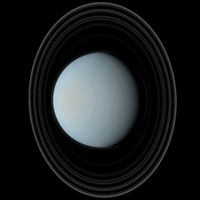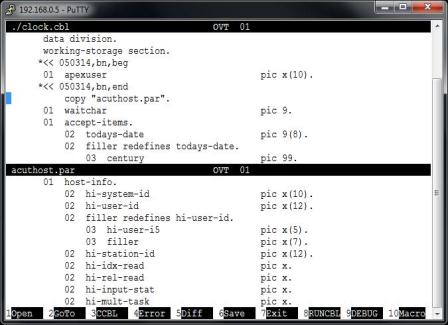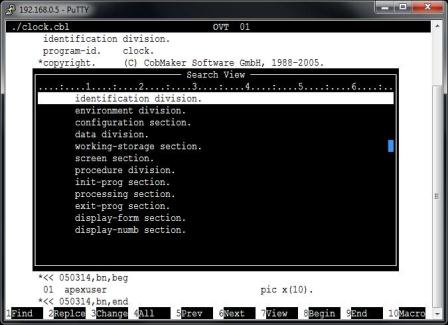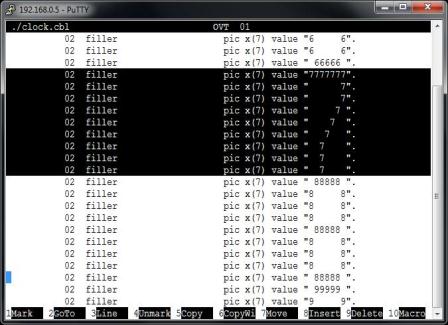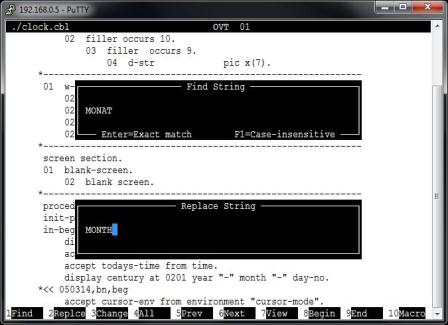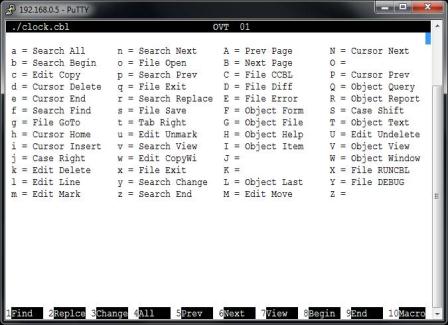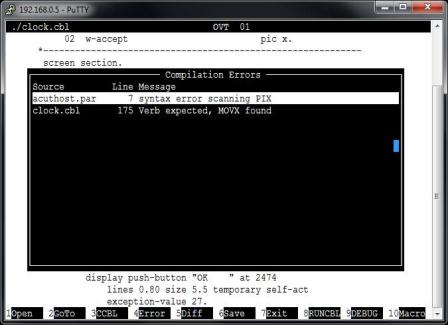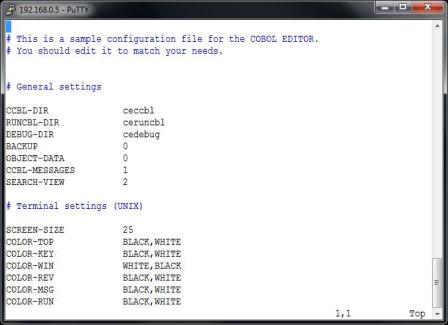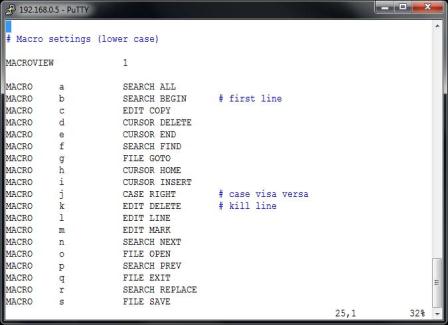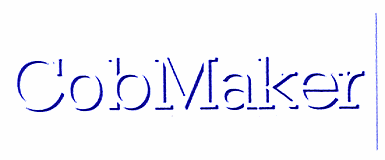
www.cobmaker.com
![]()
![]()
![]() info@cobmaker.com
info@cobmaker.com
support@cobmaker.com
Products
CobEdit - Cobol Source Editor

CobEdit is an easy-to-use object-oriented source editor for the COBOL language. The editor analyzes the compiler output and offers a powerful and simple way to correct compilation errors. CobEdit is especially adapted to the AcuCobol-GT compiler, and is available for UNIX, Linux and Windows. Versions compatible with OpenCOBOL and COBOL-IT are in preparation and will be soon available.
CobEdit has built-in COBOL knowledge and contains retrieval functions to view details about files, records and items during editing. CobEdit also includes a powerful data dictionary (DIC) feature, allowing the global definition of application items. The built-in pre-compiler converts references to DIC items detected in program sources into normal COBOL syntax.
System Features
Essential system features of CobEdit include:
- Basic editor functions as found in many other editors.
- Split-screen support allowing simultaneous editing of two source files, and exchanging text between them.
- Quick access to COPY files or CALL subprograms, by moving the cursor to a line containing COPY/CALL.
- Browsing through COBOL sources in compressed mode, only viewing SECTION lines.
- Block mode processing, allowing cut, copy and paste of selected text lines.
- Searching for and replacing text forwards/backwards, including case-insensitive search.
- Case conversion of lines, blocks and entire sources.
- Comparing source files in split-screen mode, searching for text differences.
- User-defined macro keystrokes for quick access to all editor functions, with many pre-defined common macros.
- COBOL compilation, debugging and execution from within the editor, with an easy-to-handle compiler interface.
- Powerful compilation error handling, including split-screen support for syntax errors in COPY source files.
- Data dictionary (DIC) allowing the global definition of item descriptions, with an extended COPY statement syntax.
- Built-in pre-compiler converting references to DIC items into normal COBOL syntax.
- Retrieval functions to view details about all detected files, records and items.
- Interface to CobMaker giving access to all objects related to this product (like screens and reports).
- Viewing of COBOL language syntax for reserved words.
- Viewing of COBOL vendor software parameters (like the compiler interface and other common options).
- CobEdit system parameters are defined in an easy-to-use configuration file.
System Requirements
Operating System
Microsoft WIndows XP/Vista, Windows 7/8.
Microsoft Windows Server 2003/2008.
Any UNIX/Linux platform for which AcuCobol-GT is available.
UNIX enterprise servers: AIX, Solaris.
Linux enterprise servers: SUSE, Red Hat, Oracle.
Linux clients: Fedora, Ubuntu, openSUSE.
Cobol Compiler/Runtime
AcuCobol-GT compiler 5.2 or higher (8.x/9.x recommended).
OpenCOBOL 1.1 (beta interface available).
COBOL-IT Standard 2.6.4/2.8.8 (rc interface available).
Additional Software
CobMaker - COBOL workbench for developers.
PuTTY - Most used terminal emulator.
Microsoft Visual C++ 2008/2010 (for COBOL-IT/Windows)
Product Licensing
All CobMaker Software products are distributed as evaluation versions. After purchasing a license the evaluation version can be unlocked to a full version. The products are licensed for use on one single computer/server, based on the purchased number of concurrent connections.
Please contact info@cobmaker.com for details and prices.